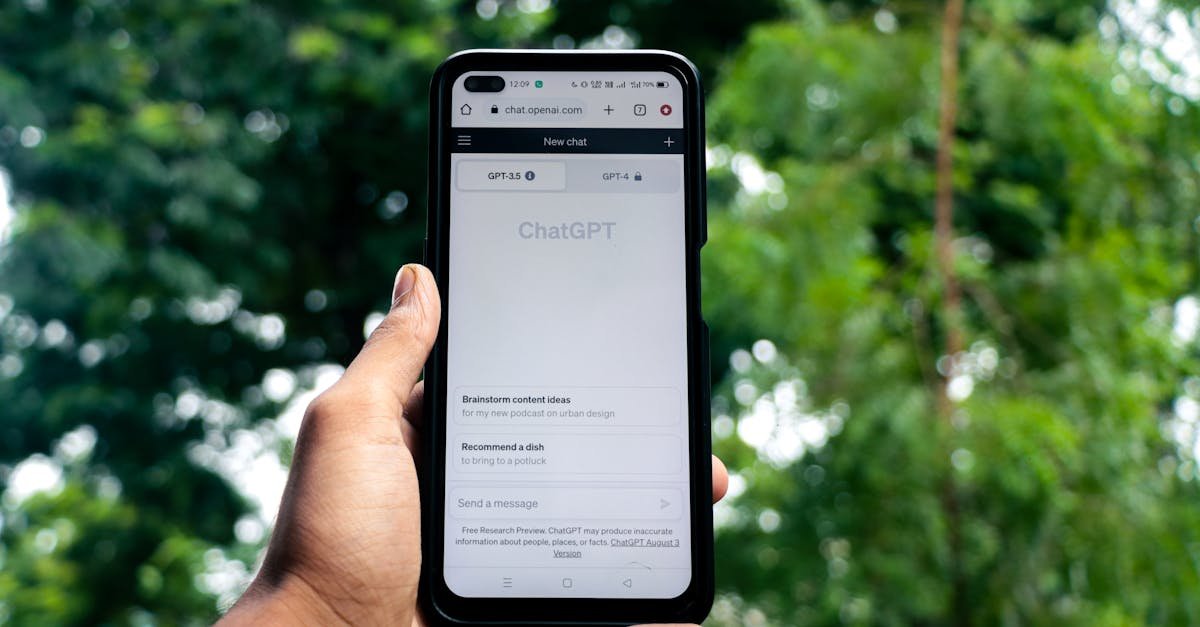Key Takeaways
- Wise (formerly TransferWise) can be used to support Amazon account setup, offering local bank details compatible with Amazon’s payment processes.
- Wise simplifies international transactions with low fees, real exchange rates, and multi-currency management, making it ideal for global sellers or buyers.
- Amazon requires valid payment methods and accurate verification details, which Wise helps fulfill through its local banking features and transparency.
- Potential challenges include regional restrictions or mismatched account details, which can be overcome by ensuring proper configuration and documentation.
- Wise is beneficial but not the only option, with alternatives like Payoneer or Skrill also offering global payment solutions for Amazon accounts.
Setting up an Amazon account can feel overwhelming, especially when you’re navigating payment methods and banking options. If you’re considering TransferWise (now known as Wise) as part of the process, you might be wondering if it’s a viable option. With its low fees and global currency support, Wise has become a popular choice for managing international transactions.
But can you actually use Wise to open an Amazon account? Whether you’re a seller trying to expand your reach or just someone looking for a flexible payment solution, understanding how these platforms work together is key. Let’s break it down so you can make informed decisions and get your Amazon account up and running smoothly.
Understanding TransferWise and Its Features
TransferWise, now known as Wise, simplifies international transactions with its multi-currency accounts and competitive exchange rates. Its features cater to users handling cross-border payments, making it a practical option for platform-based services like Amazon.
Overview of TransferWise (Now Wise)
Wise supports over 50 currencies, enabling users to hold and convert money at real exchange rates. It offers personal and business accounts, each equipped with local bank details for key regions like the US, UK, EU, and Australia. With Wise’s transparent pricing model, the fees are shown upfront, ensuring accurate transaction planning.
The company emphasizes efficiency, processing 90% of transfers within 24 hours. It integrates deposit functionality with online platforms, allowing seamless fund transfers without traditional bank dependencies.
Benefits of Using TransferWise for Online Transactions
- Global reach: Wise accepts deposits in multiple currencies, streamlining payments from international clients.
- Lower fees: It minimizes transaction costs with minimal currency conversion rates.
- Platform compatibility: Wise accounts work with third-party platforms, enhancing flexibility for global sellers.
- Accessibility: The Wise app enables real-time tracking and provides transaction transparency.
- Security: It’s regulated by financial authorities, ensuring reliable and secure operations for users worldwide.
Requirements for Opening an Amazon Account
To open an Amazon account, specific information and criteria must be met. These requirements apply to individual and business accounts, ensuring eligibility and compliance.
Essential Documents and Payment Methods
Amazon requires accurate documentation for account verification. For individuals, I provide a government-issued ID (e.g., passport or driver’s license), proof of address (e.g., utility bill or bank statement), and a valid email address. Businesses need a business registration certificate, tax information, and the details of a primary contact person.
For payment, I add a valid credit, debit, or prepaid card to the account. Wise, with its local bank details in multiple currencies, can complement the payment process if I need a verified bank account for collecting or transferring funds.
Accepted Currencies and Payment Platforms
Amazon supports transactions in multiple currencies. When setting up my account, I select a primary currency based on my location or target market. Wise simplifies this by letting me convert and hold balances in over 50 currencies, including USD, EUR, GBP, and AUD.
Amazon accepts payments through credit cards, debit cards, and linked bank accounts. By using Wise, I can generate local account details compatible with Amazon’s supported payment methods, enabling seamless fund transfers or payouts.
Can You Use TransferWise to Open an Amazon Account?
Using Wise (formerly TransferWise) for Amazon accounts simplifies payment management and currency conversion. Wise supports global banking needs, which can align well with Amazon’s requirements for both sellers and individuals.
Linking TransferWise to Amazon
Wise provides local bank details in various regions, including the US, UK, EU, and Australia. These details can be added to Amazon as a payment method, enabling fund transfers or payouts. After creating a Wise account, I can generate local account information for supported currencies, such as USD or EUR, and link these to my Amazon account during setup.
To ensure proper linking, I verify that the Wise account details align with Amazon’s accepted banking formats. Wise allows me to access IBAN, SWIFT, account numbers, and sort codes as required by Amazon. For payout options, I enter my Wise bank credentials in the “Receiving Bank Information” section on Amazon.
Compatibility and Limitations of TransferWise with Amazon
Wise aligns well with Amazon’s compatibility for transactions in multiple currencies. I can convert Amazon payouts into 50+ currencies using Wise’s competitive exchange rates. This is especially beneficial for international sellers processing cross-border payments. Wise’s transparent fees make it ideal for reducing payment-related costs.
However, Wise doesn’t provide credit or debit cards in all countries, which Amazon requires during account creation for some regions. Amazon also limits the use of virtual accounts for certain payment processes. While Wise works for collecting funds, I cross-check regional restrictions on using Wise bank details exclusively for payouts or linked transactions.
Advantages of Using TransferWise for Amazon
Using Wise for Amazon offers numerous benefits for sellers and individual users, especially when managing payments globally. Its features simplify cross-border transactions and reduce costs, ensuring efficiency and convenience.
Lower Transaction Fees
Wise ensures lower transaction costs compared to traditional banks. When converting funds for Amazon payouts or purchases, Wise uses real exchange rates without hidden markups, minimizing conversion charges. For instance, transferring $1,000 from USD to EUR using Wise can save up to $50 compared to standard bank fees. Transparent pricing eliminates surprises and helps maximize profits or savings.
Ease of Managing Multiple Currencies
Wise provides seamless management of over 50 currencies through its multi-currency account. Using this, I can easily convert, hold, or transfer Amazon earnings in various currencies while sidestepping multiple conversion steps. For example, if I’m selling on Amazon US but need funds in GBP, Wise enables direct conversion and local GBP transfer. The ability to generate local banking details in key currencies like USD, GBP, and EUR reduces delays, ensuring smooth payment operations on Amazon.
Potential Challenges and How to Overcome Them
Using Wise to open and manage an Amazon account offers advantages but can present specific challenges. Addressing these issues ensures seamless payments and account operations.
Verifying TransferWise with Amazon
Amazon requires compatible payment methods aligned with its banking requirements. Wise provides local bank details, but these must be correctly configured when adding them to your Amazon account. For instance, Amazon may validate billing details and request additional verification if discrepancies are detected.
Matching your Wise account name with the Amazon account holder’s name avoids potential mismatches. Entering complete, accurate bank details, including account numbers and IBANs for supported currencies, ensures smooth validation. In some regions where Wise must pass compliance checks, timely document submission (e.g., ID or business certificates) can prevent delays.
Alternatives to TransferWise for Amazon Payments
Other payment providers support Amazon accounts and offer similar global features. Payoneer is a common choice for international sellers. It provides virtual local bank accounts, supports multiple currencies, and integrates with Amazon marketplaces. Skrill is another option, often favored for low-cost transactions and fast currency exchanges.
Traditional banks, though more expensive, are viable if strict Amazon requirements discourage transfer service use. Opting for a provider with proven compatibility, lower fees, and coverage for your operating region ensures reliable fund management. When choosing, compare features like fees, supported currencies, and transaction speeds.
Conclusion
Using Wise to manage payments for an Amazon account can be a game-changer, especially for those dealing with multiple currencies or international transactions. Its low fees, transparent pricing, and global accessibility make it a practical choice for both individuals and businesses.
While there are some limitations, such as regional restrictions on certain features, Wise remains a strong contender for simplifying payment processes. By ensuring accurate account details and exploring alternatives when necessary, you can set up and manage your Amazon account with ease.
Frequently Asked Questions
1. Can I use Wise to open an Amazon account?
Yes, Wise (formerly TransferWise) can be used to open an Amazon account. Wise provides local bank details for multiple currencies that are compatible with Amazon’s payment system, enabling smooth transactions like receiving payouts or transferring funds.
2. What documents are required to set up an Amazon account?
For individuals, you need a government-issued ID, proof of address, and a valid email. For business accounts, you must provide a registration certificate, tax information, and primary contact details.
3. How does Wise help with Amazon payments?
Wise simplifies Amazon payments by offering multi-currency accounts, allowing users to receive and manage funds in over 50 currencies. It provides real exchange rates and low fees for conversions, making global transactions cost-effective.
4. Does Amazon accept Wise bank account details for payouts?
Yes, you can use Wise bank account details for Amazon payouts. Wise generates local bank details in regions like the US, UK, EU, and Australia, which align with Amazon’s accepted banking formats.
5. Are there any limitations to using Wise with Amazon?
While Wise works well for payouts, it does not provide debit/credit cards in all countries. Additionally, virtual accounts may have restrictions with certain payment processes on Amazon.
6. How much can I save using Wise for Amazon transactions?
Using Wise for currency conversions saves you significant fees compared to traditional banks. For instance, transferring $1,000 from USD to EUR with Wise can save up to $50 in fees.
7. Is Wise secure for managing Amazon transactions?
Yes, Wise is regulated by financial authorities, ensuring secure transactions. It also offers a user-friendly platform and transparent pricing, making it reliable for managing Amazon payments.
8. How do I link my Wise account to Amazon?
To connect Wise to Amazon, generate your local bank account details in the Wise app for the currency you’ll use. Enter these details in Amazon’s payment settings, ensuring the account name matches your Amazon account.
9. What alternative services can I use besides Wise?
Alternatives to Wise include Payoneer and Skrill. These services also support Amazon accounts and offer features such as multi-currency support, competitive fees, and fast transactions.
10. Why should international sellers use Wise for Amazon?
International sellers benefit from Wise’s real exchange rates, low fees, and multi-currency support. It helps streamline payments, reduce conversion costs, and manage funds efficiently across different currencies.